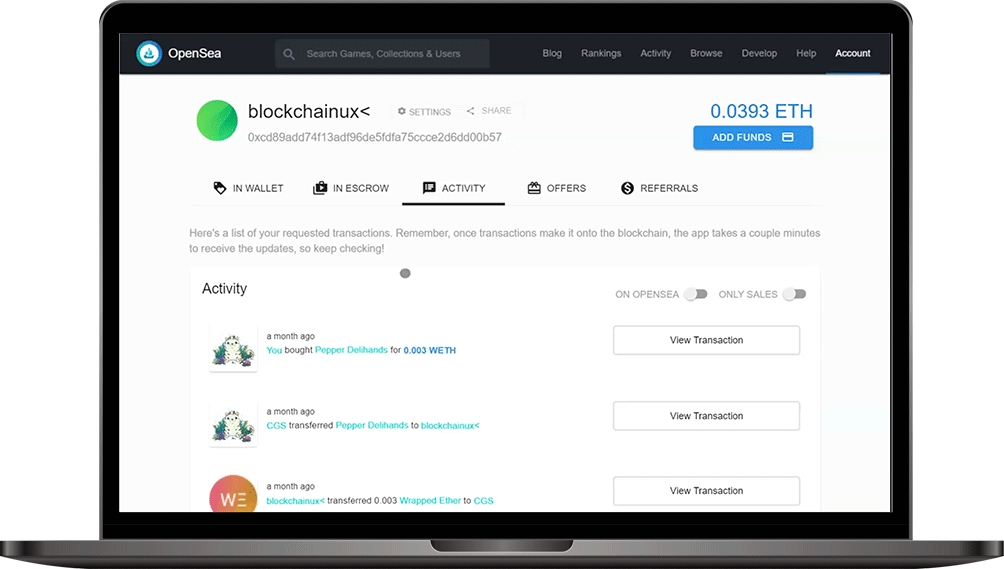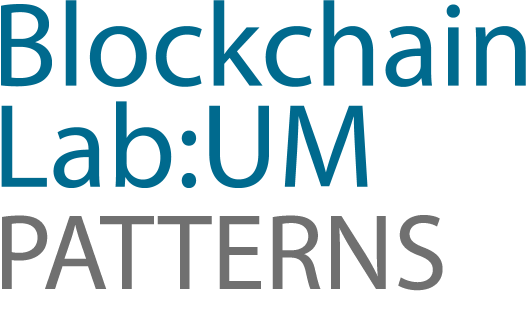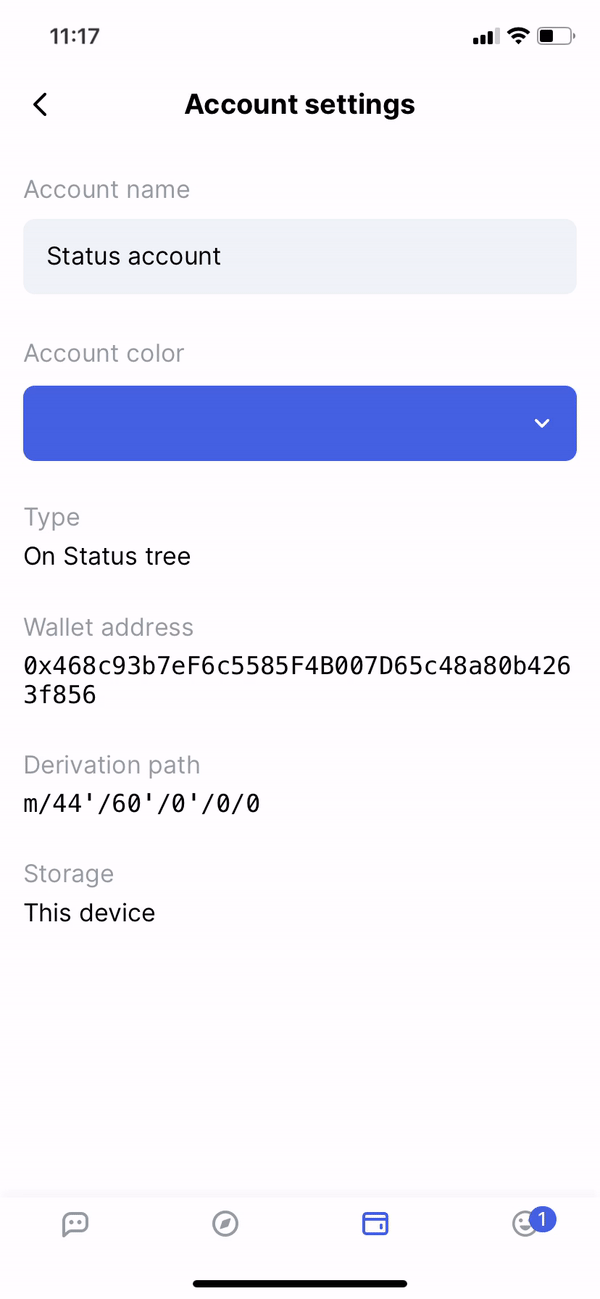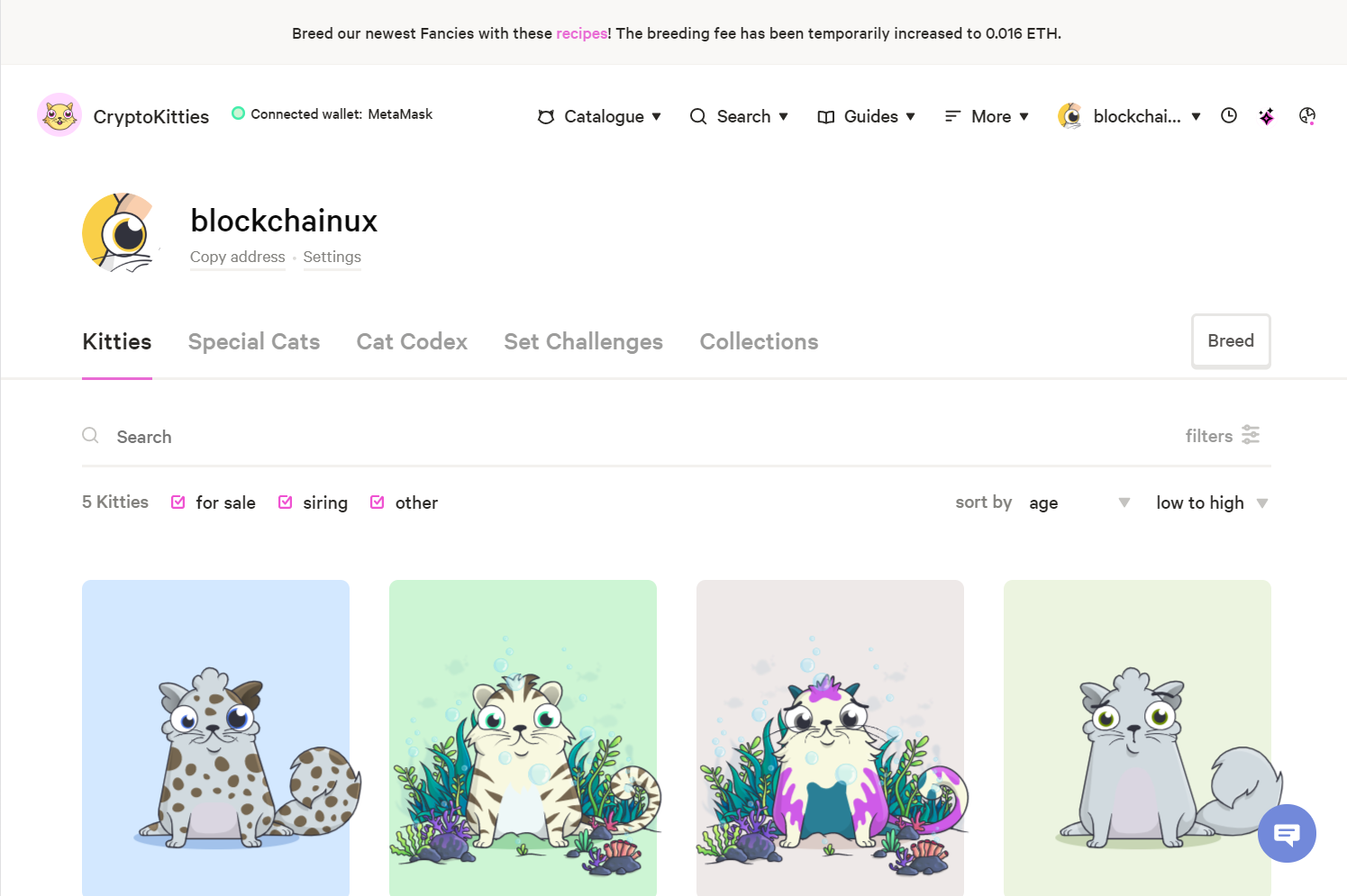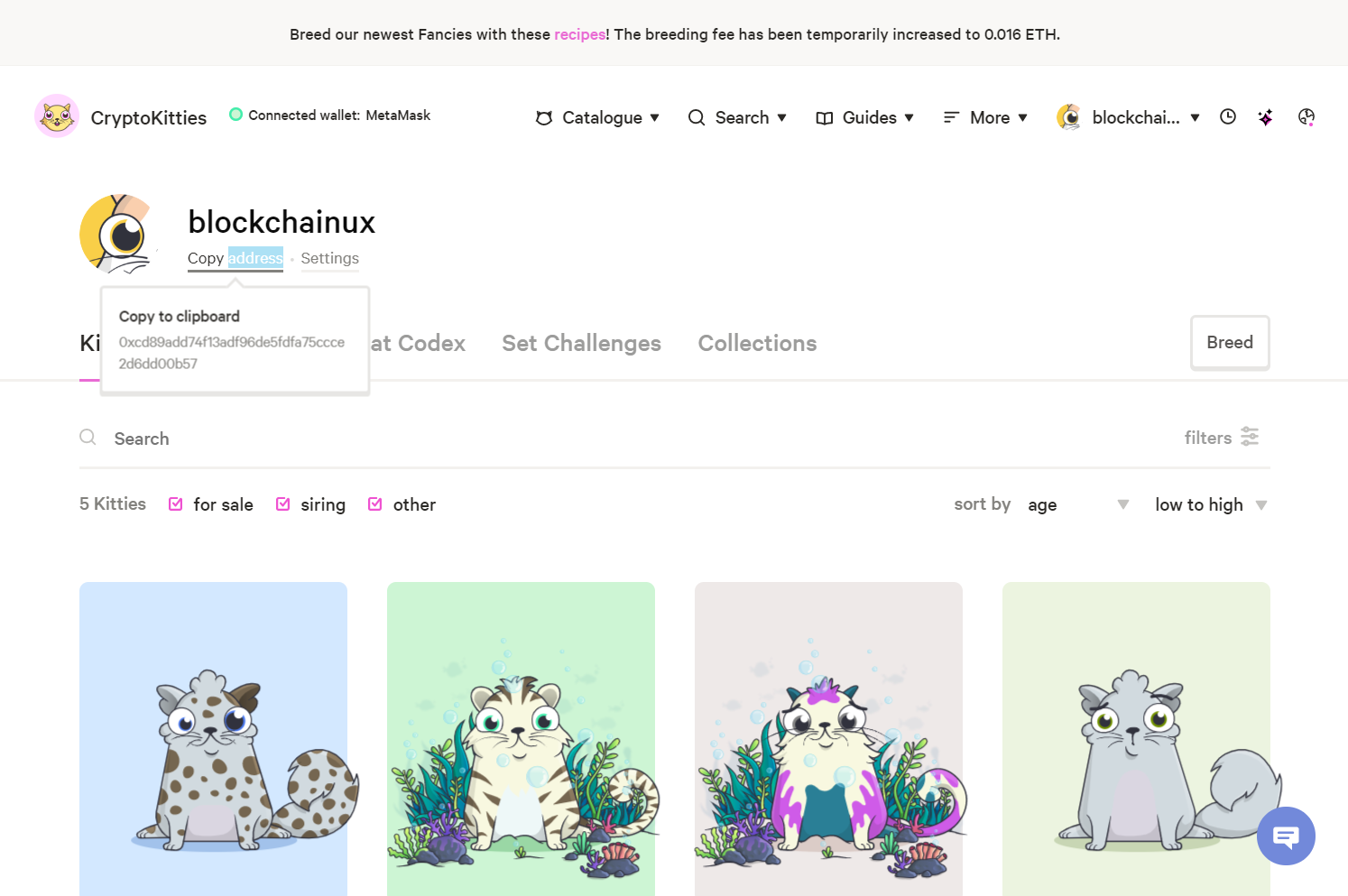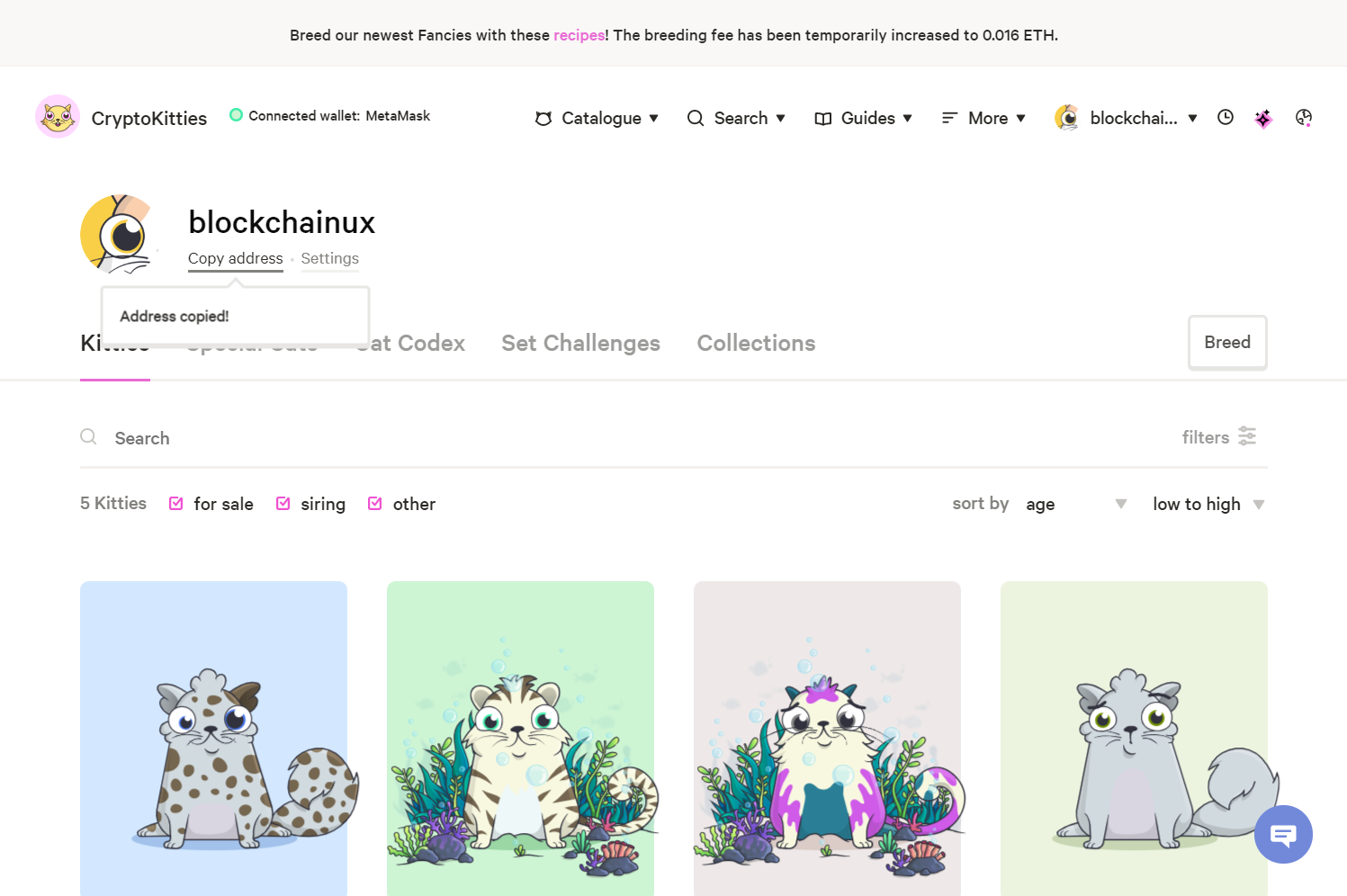Input
Copy address with one click
Problem
To receive funds, users must know and use their entire address, which is 26-35 characters long. Because the address consists of randomly generated alpha numeric characters, it is very difficult for users to remember. When users select the adress and copy it, there is always the risk of not selecting the entire address and making and irreversible transfer of funds to the wrong address.
Solution
Copy the address with one click – in a specific place in the application (usually in their profile), users can copy their address by clicking on the button next to the address or by directly clicking on the address. In doing so the fear of making an error while selecting the address is ruled out.
The button with copy functionality can be named or marked with an icon. If app enables copy on click for the title, this functionality has to be affordable (cause user no trouble in discovering it). The functionality can also be described when user hovers mouse over the address. When the address is copied to the clipboard, the user should receive feedback on the successful execution (eg success message “successfully copied” or tick should appear). The pattern can be used in a mobile or web application. When using a sample, it is important that it is affordable, ie that it is immediately clear to the user that he can copy the address by clicking on the address or the button next to it.
Connected patterns
Get address via QR code is a similar pattens but limited t the use of mobile device at least on the end of user who sends the funds.